HTML To PDF Converter
File Not Defined
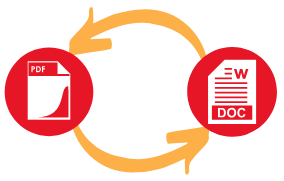
How to Convert HTML to PDF:
1. Upload HTML Files or Paste Web Page URLs 2. Click Convert Now Button 3. Wait Several Minutes 4. Click Download Now to Download Your FileConvert Web Pages to PDF With Accuracy
Our HTML conversion tool lets you convert HTML files into a PDF with highly accurate results. You can easily convert web pages or HTML files into PDF files online - all it takes is a single click. It's free and safe to use our online PDF HTML conversion feature.
PDF Files: What To Know
PDF, short for Portable Document Format, is a file with a fixed layout (like an image file, you can't move features about). PDF file types look the same no matter what program, browser or operating system you open them on. They allow for different font types, formats and images and they're great for privacy - you can encrypt and password-protect a PDF.
Continuous Layout
When you convert HTML files to PDF, your PDF file will mimic your HTML file format. That means that long pages automatically convert into long PDFs. Content that's longer than a page will simply merge into another page.
Benefits of PDF Conversion
Most people look to convert to PDF with an online HTML conversion tool because a PDF file can be viewed and shared offline, so you don't need an internet connection to access it. You can also store a PDF in a zipped file, helping to protect your data from prying eyes.
Security Comes First
When you change HTML to PDF using a PDF converter website, it's natural to worry about your data. With our converter site, however, we encrypt your data end to end, helping to protect it from online hackers and keeping it safe.
Quality Conversion
You can expect high-quality conversion when you convert HTML web pages to PDF document files with our converter. Our tool lets you accurately render every feature of a website page, including images, text, and page layout. The tags in your web pages will also carry over into your PDF document.
Convert files to PDF
Convert files from PDF
Convert Images to PDF
Convert PDF to Images
- Deutsch
- Español
- Français
- Italiano
- 日本語
- Português
