Conversion Completed
File conversions are only stored for 1 hour for free users. Subscribe to premium for unlimited file conversions & file storage with no expiration.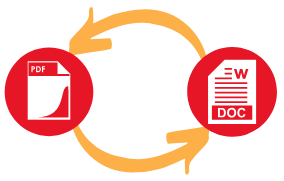
How to convert jpeg to jpg in 4 steps:
1. Drag and Drop your JPEG. 2. Click on Button Convert Now 4. Click on Download Now and Enjoy your JPG File!JPEG Image Format
The JPEG (Joint Photographic Experts Group) image format supports a range of compression levels, which balances image quality and file size. It's commonly used for digital photos and web images, thanks to its compatibility with various devices and software. JPEG format uses lossy compression, meaning some data is lost during the process to reduce the size.
When to Use JPEG Over JPG
JPEG is preferred when using software that recognizes only the '.jpeg' extension or when there is a need for consistency across platforms. Both formats are identical in terms of image quality and compression. Choose JPEG if you experience compatibility issues with JPG.
JPEG - Pros and Cons
JPEG is widely used and compatible with many devices. It supports millions of colors and compresses images, saving storage space. However, JPEG compression can reduce quality. It also lacks support for transparency and is less suitable for detailed graphics or text. Ideal for photos, but not for precise images.
JPG Image Format
The JPG image format, also known as JPEG, is a digital image format widely used for its ability to compress image size while maintaining quality. It supports millions of colors, making it suitable for detailed photos and graphics. Due to its compression, it is ideal for web use.
When to Use JPG Over JPEG
Use JPG for compatibility with older software or systems that may not recognize the .jpeg extension. Both formats are the same in terms of quality and compression, so your choice depends on specific system or software requirements.
JPG - Pros And Cons
The JPG image format is widely used due to its small file size and high compatibility with many devices and software. It uses lossy compression, which reduces the image quality slightly but helps in faster loading. Cons include reduced image quality after multiple edits and lack of transparency support.
Convert files to PDF
Convert files from PDF
Convert Images to PDF
Convert PDF to Images
- Deutsch
- Español
- Français
- Italiano
- 日本語
- Português
